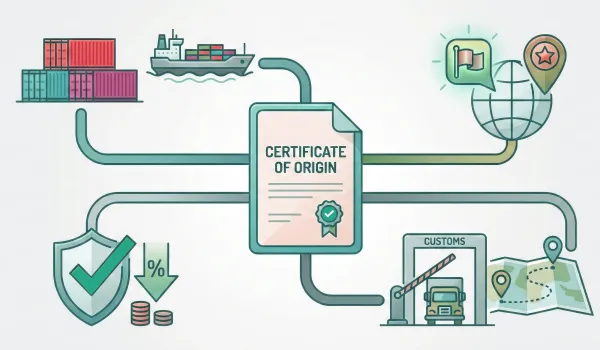Complete Guide to Shipping Bill Status, Tracking, and Closure in EDPMS
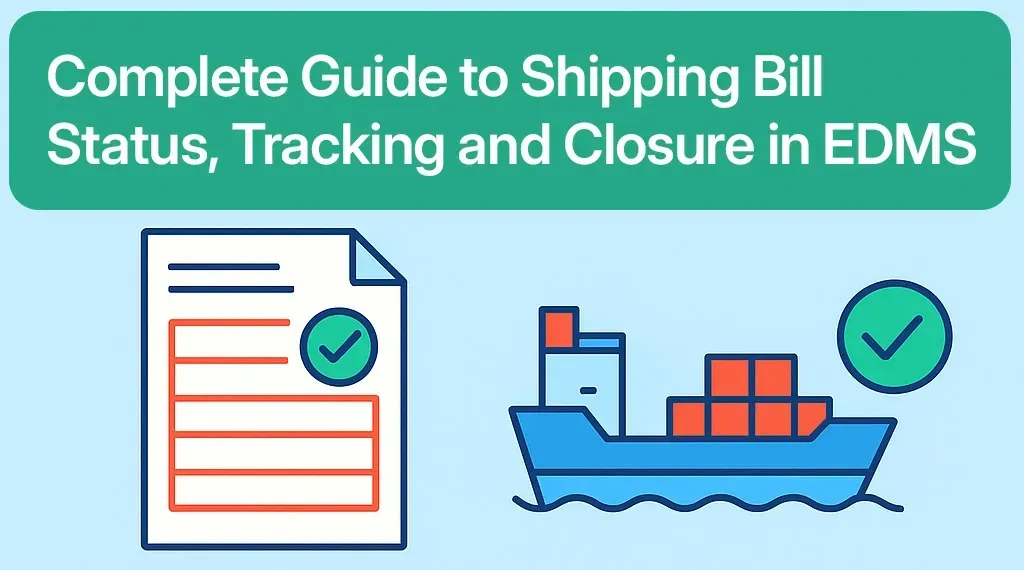
When it comes to export documentation in India, the Shipping Bill plays a central role. It acts as a legal declaration by an exporter and is required to claim export benefits, track consignments, and ensure regulatory compliance. Once a shipping bill is generated, exporters often need to check its status, track it on platforms like ICEGATE, and close it in the EDPMS (Export Data Processing and Monitoring System) maintained by the Reserve Bank of India (RBI).
What is a Shipping Bill and Why is it Important?
A Shipping Bill is a mandatory legal document filed with Indian Customs by exporters before goods are shipped overseas. It contains details such as:
- Exporter and importer information
- Goods description, HS code, and quantity
- Value of the consignment (in INR and foreign currency)
- Port of export and mode of transport
- Duty drawback and incentive claim details
Without a shipping bill, exporters cannot:
- Legally export goods from India
- Avail export incentives (like Duty Drawback or GST refund)
- Receive payments smoothly in their bank accounts
What is EDPMS?
Export Data Processing and Monitoring System (EDPMS) is an RBI scheme introduced to monitor export transactions digitally and ensure that export proceeds are realized in due time.
- Launched by RBI in collaboration with banks, customs, and DGFT.
- Ensures export payments are received within the stipulated period.
- Helps track shipping bill closure once export proceeds are credited to the exporter’s bank account.
How to Check Shipping Bill Status
Exporters can check the shipping bill status online through the ICEGATE (Indian Customs Electronic Gateway) portal.
Steps to Check Shipping Bill Status on ICEGATE:
- Visit the official ICEGATE portal.
- Navigate to the Services section → "Public Enquiries" → "Shipping Bill Enquiry."
- Enter the Shipping Bill Number, date, and port code.
- The portal will display the current status, including whether it is processed, under scrutiny, or pending approval.
Shipping Bill Tracking for Exporters
Tracking a shipping bill helps exporters monitor its movement across customs and DGFT systems.
- At Customs Level: Exporters can check clearance status (pending/approved).
- At DGFT Level: Shipping bills are linked to schemes like MEIS/RODTEP for incentive claims.
- At Bank/RBI Level: Linked through EDPMS to track whether payments are realized against the shipping bill.
Exporters should regularly track shipping bills to avoid delays in compliance and ensure export proceeds are settled on time.
How to Close Shipping Bill in EDPMS
EDPMS (Export Data Processing and Monitoring System) is an RBI system where banks monitor whether export payments are received against shipping bills filed by exporters.
Why Closure is Important
A shipping bill must be closed in EDPMS after receipt of export proceeds. If not closed:
- Exporters may face compliance issues.
- Banks may block further export transactions.
- Export benefits may be withheld.
Steps to Close Shipping Bill in EDPMS
- Export proceeds realization: The importer makes payment through authorized banking channels.
- Bank reporting: The AD (Authorized Dealer) Bank updates EDPMS with details of the payment received.
- Matching: The payment is matched with the shipping bill details.
- Closure: Once payment is confirmed, the shipping bill is automatically marked as "closed."
In some cases, exporters may need to approach their bank with documents like:
- Foreign Inward Remittance Certificate (FIRC)
- Invoice copy
- Shipping bill copy
Understanding EDPMS Shipping Bill Statuses
While shipping bill tracking on ICEGATE is about logistics, tracking the shipping bill status in EDPMS is about financial risk and compliance.
Common Reasons Shipping Bills Remain Open in EDPMS
- Payment received in a currency different from the declared one.
- Partial shipments or split invoices.
- Errors in the shipping bill (wrong IEC code, mismatch in values).
- Delay in banks updating remittance details.
- Buyers delaying payments beyond permitted timelines.
Steps to Resolve Pending Shipping Bills
- Contact your authorized dealer bank for clarification.
- Furnish accurate invoice copies, payment confirmation, or FIRC.
- Request manual closure in case of difference in value or currency conversions.
- Regularly monitor shipping bill tracking in ICEGATE and EDPMS reports.
Best Practices for Exporters
- Always ensure invoice values and shipping bill values match.
- Provide correct IEC and AD bank details in shipping documents.
- Track the status frequently on ICEGATE.
- Maintain clear proof of export payments (SWIFT messages, FIRCs).
- Resolve pending mismatches with the bank well before RBI deadlines.
FAQs on Shipping Bill Status, Tracking, and Closure
1. What is a Shipping Bill in export?
A shipping bill is a mandatory legal document filed with Indian Customs to facilitate exports and claim export-related benefits.
2. How can I check my shipping bill status on ICEGATE?
You can check the status by entering your shipping bill number, date, and port code in the "Shipping Bill Enquiry" section on the ICEGATE portal.
3. What is EDPMS in exports?
EDPMS (Export Data Processing and Monitoring System) is an RBI system that tracks whether export proceeds have been received for shipping bills filed by exporters.
4. Why is shipping bill closure important?
Closure ensures that export payments are received and reported properly. Without closure, exporters may face compliance issues and restrictions from their banks.
5. What documents are required to close a shipping bill in EDPMS?
Typically, exporters need to provide the FIRC, invoice copy, and shipping bill copy to their bank.
6. Can a shipping bill be closed manually?
In most cases, closure happens automatically once the bank reports the payment. However, if there are mismatches, exporters may need to request manual closure through their bank.
7. What happens if a shipping bill is not closed in EDPMS?
Non-closure can lead to compliance issues, restricted exports, and difficulty in claiming export incentives.
8. How long does it take to close a shipping bill in EDPMS?
Usually, shipping bills are closed within a few days after payment realization. Delays may occur if there are mismatches in reporting.
9. Can I track multiple shipping bills together?
Yes, exporters can track multiple shipping bills by entering details on ICEGATE or by requesting a consolidated report from their bank.
10. Who updates the shipping bill closure in EDPMS?
The Authorized Dealer (AD) Bank is responsible for updating EDPMS with payment details and marking shipping bills as closed.